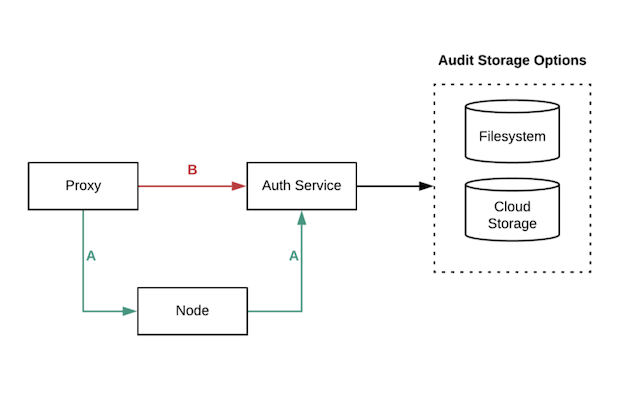
Option A is called recording node. In this mode, each Remoteler node sends the audit information to the auth service. This is the default and recommended method.
Option B is called recording proxy. In this mode, the Remoteler Proxy service is sending the audit information to the auth service regarding all client connections.
You can read about additional considerations for picking the audit recording method in the documentation.
Remoteler uses two data formats for the audit information:
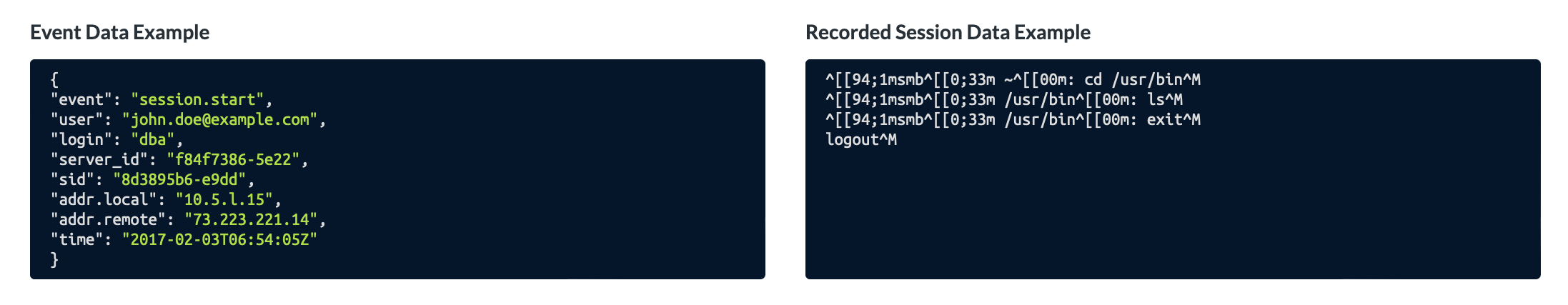
Here’s what the session replay looks like:
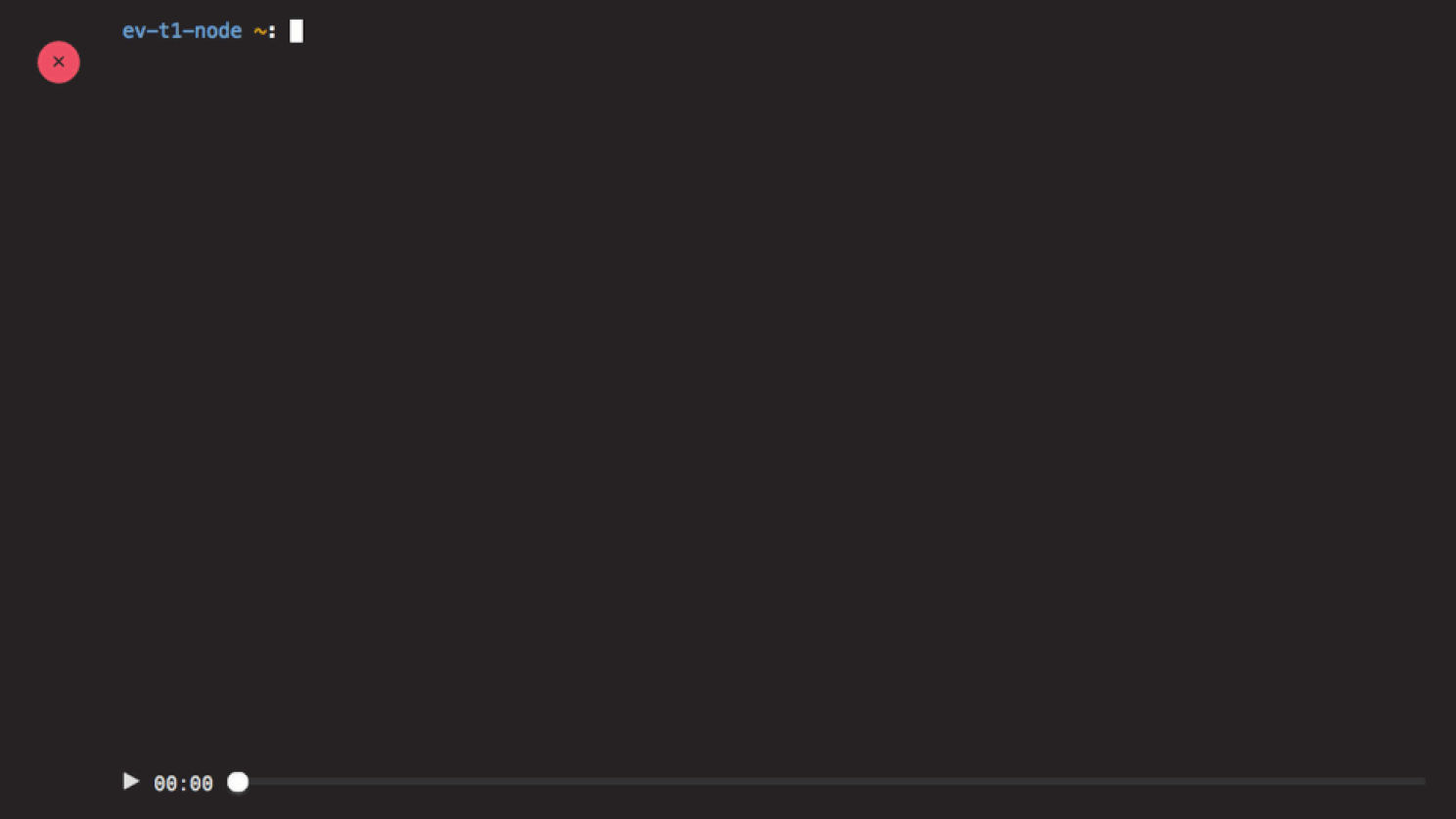
There are several options for storing audit information:
Remoteler audit information can easily be injected into external logging and monitoring facilities such as Splunk, AlertLogic, Elasticsearch, and others.